How to Calibrate a Digital Bathroom Scale
How to Calibrate a Digital Bathroom Scale
- 1. Place the Scale on a Hard, Flat Surface: Choose a level area on a hard floor, such as tile or hardwood.
- 2. Turn On the Scale: Press the power button or step on the scale gently to wake it up. Wait until it displays zero or shows it’s ready.
- 3. Reset the Scale to Zero: Press the “Zero” or “Tare” button to reset the display.
- 4. Enter Calibration Mode: Locate the “CAL” button or access it through the settings menu. Press and hold until the display indicates calibration mode (this may vary by model; consult your manual if unsure).
- 5. Place a Known Weight on the Scale: Use a weight with a known mass, like a 5 kg dumbbell or a 10 lb bag of rice. Gently place it at the center of the scale.
- 6. Wait for Calibration to Complete: The display may flash or show a progress indicator. Wait until it confirms calibration is complete, which may be signaled by a beep or a specific message.
- 7. Test the Scale: Remove the weight and turn off the scale. Turn it back on and place the known weight again. Check if the reading matches the actual weight.
Keeping accurate track of your weight is essential for monitoring your health and fitness progress. However, the readings can be misleading if your digital bathroom scale isn’t properly calibrated. Calibration ensures that your scale provides precise measurements every time you use it. This comprehensive guide will walk you through calibrating your digital bathroom scale and provide tips to maintain its accuracy.
Why Calibration is Important
Digital scales can lose accuracy over time due to factors like:
- Battery Depletion: Low battery power can affect sensor performance.
- Environmental Changes: Humidity and temperature fluctuations can impact readings.
- Frequent Movement: Moving the scale can unsettle its internal components.
Regular calibration corrects these issues, ensuring consistent and reliable readings.
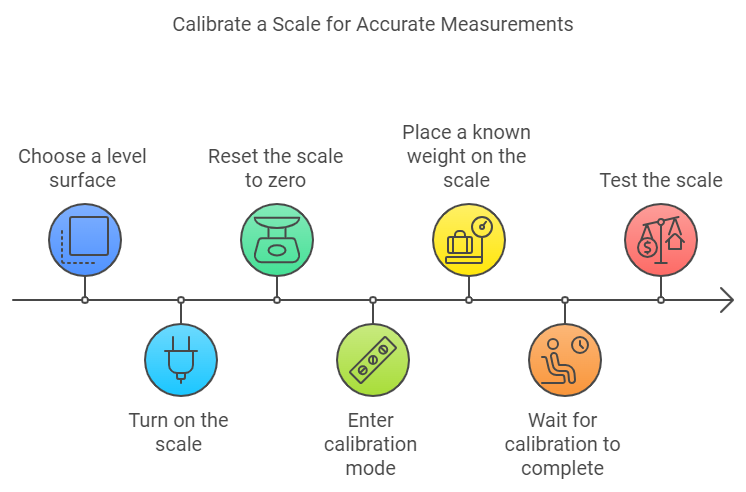
Additional Tips for Accurate Measurements
- Use Fresh Batteries: Weak batteries can affect accuracy. Replace them regularly.
- Keep It Clean: Dust and debris can interfere with sensors. Wipe the surface gently with a dry cloth.
- Avoid Temperature Extremes: Store and use the scale in a room with a stable temperature.
- Stand Still: When weighing yourself, stand as still as possible to get an accurate reading.
Troubleshooting Common Issues
- Inconsistent Readings: Make sure the scale is on a flat surface and not wobbling. Re-calibrate if necessary.
- Error Messages: For specific error codes, refer to the user manual. Remove and reinsert the batteries to reset the scale.
- Scale Won’t Enter Calibration Mode: Double-check the instructions for your specific model. Some scales require a sequence of button presses.
Why Do I Need to Calibrate My Scale
Consistent calibration not only ensures accurate readings but also prolongs the life of your scale. It helps in:
- Tracking Progress Effectively: Accurate measurements are crucial for monitoring weight loss or gain.
- Preventing Health Misinterpretations: Inaccurate weights can lead to unnecessary health concerns or complacency.
- Maintaining Equipment Health: Regular calibration can prevent technical issues down the line.
Calibrating your digital bathroom scale is a straightforward process that pays off with reliable and accurate weight measurements. You can confidently track your health and fitness journey by following these steps and maintaining your scale properly. Remember, a scale is a tool that serves you best when it’s well taken care of.
Stay consistent, stay accurate, and stay healthy!


