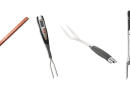Integrate your Routine with the Best Apple Health Scales
Have you ever felt lost trying to track your health and fitness goals? You’re not alone. Many people struggle to understand their body metrics and how they impact overall wellness. But there’s good news—technology is here to help with the Apple Health scale!
Apple Health scales provide an innovative way to monitor your body composition. These smart devices measure weight, body fat percentage, and muscle mass with high accuracy. They sync effortlessly with your iPhone, giving you a clear view of your health journey. Ready to take charge of your wellness? Let’s see how Apple Health scales can change your fitness approach.
What is an Apple Health Scale?
An Apple Health Scale is a smart weighing device that syncs with the Apple Health app. It tracks weight and other body metrics and sends data wirelessly to your iPhone for easy health monitoring.
Overview of Apple Health

Apple Health stands as a powerhouse in the world of fitness and wellness tracking. This robust platform, compatible with iOS 14 and later, serves as a central hub for managing health data.
It seamlessly integrates with third-party apps and devices, offering users a comprehensive view of their fitness levels through detailed body composition analysis.
Apple Health can be harnessed by users of iPhones and iPads, including models like the iPhone 11 and iPad Pro. The platform excels at tracking trends over time and presents data in easy-to-read graphs and charts.
This visual approach makes it simple for users to understand their progress and identify areas for improvement in their health journey.
Definition of an Apple Health Scale
An Apple Health Scale is a smart weighing device that connects effortlessly with the Apple Health app. These scales do more than just measure weight. They also track health metrics like body fat percentage, muscle mass, and heart rate. Using advanced sensors, they provide accurate body composition data, giving users a complete view of their physical health.
These scales use Wi-Fi or Bluetooth to sync data to health apps automatically. This integration makes it easy for users to track their progress over time. Most Apple Health Scales measure key body composition elements such as BMI, muscle mass, and water percentage.
The ease of use and automatic syncing make them valuable tools for anyone focused on improving their wellness or losing weight.
Benefits of Integrating an Apple Health Scale
Integrating an Apple Health Scale can revolutionize your wellness journey. Here’s why you should consider adding one to your health toolkit:
- Automatic data syncing: No more manual entry. Your weight and body composition measurements seamlessly transfer to your Apple Health app, saving time and reducing errors.
- Comprehensive health tracking: Apple Health Scales often measure more than just weight. They can track body fat percentage, muscle mass, and water content, giving you a fuller picture of your health.
- Goal setting and progress monitoring: With consistent data, you can set realistic health goals and watch your progress over time. This visual feedback can boost motivation and help you stay on track.
- Personalized insights: The Apple Health app examines your scale data along with other health metrics. This integration offers personalized insights into your overall wellness, helping you make informed lifestyle choices.
- Easy sharing with healthcare providers: You can easily share your scale data in Apple Health with your doctor or nutritionist. This allows for more informed discussions about your health and potential adjustments to your care plan.
- Pattern identification: Regular weigh-ins help identify trends in your body composition. You might notice how certain habits affect your weight or muscle mass, leading to more effective health strategies.
- Integration with other health apps: Apple Health acts as a hub, allowing your scale data to be used by other fitness and nutrition apps. This creates a more cohesive health-tracking experience across all your devices.
- Improved accuracy: Many Apple Health-compatible scales use advanced technology such as bioelectrical impedance analysis, which offers more precise measurements than traditional bathroom scales.
- Family health tracking: Some scales allow multiple user profiles, syncing each person’s data to their own Apple Health account. This feature makes it easier for families to track their health together.
- Long-term health monitoring: Consistent use of an Apple Health Scale provides valuable long-term data. This information can be crucial for preventing or managing chronic conditions like obesity or diabetes.
Features to Consider when Choosing an Apple Health Scale
Choosing an Apple Health Scale involves more than just picking the first one you see. You’ll want to consider several key features that can make a big difference in your health-tracking journey.
These features will help you get the most from your scale and ensure it fits smoothly into your wellness routine.
Accuracy
Precision is crucial for health tracking. Apple Health scales use advanced technology to provide accurate measurements. For example, the Withings Body Smart scale gives weight readings accurate to 0.1 lb.
This level of precision helps users track even the smallest changes in their body composition over time.
But accuracy goes beyond just weight. Top-notch Apple Health scales use multiple frequencies to measure various body metrics. They can track up to eight different measurements, including body water percentage and muscle mass.
Some advanced models even assess cardiovascular health through vascular readings. This comprehensive approach gives users a fuller picture of their overall wellness.
Compatibility with Apple Health
Apple Health compatibility is a key feature for any smart scale. It allows seamless data transfer between your scale and the Apple Health app. This integration lets you track weight, body fat percentage, and other metrics in one central hub.
Most Apple Health-compatible scales use Bluetooth to sync data automatically after each weigh-in.
For optimal compatibility, look for scales that support iOS 14 or later. Many top brands offer full Apple Health integration. These scales often work with other popular fitness apps, too, such as Google Fit and MyFitnessPal.
This versatility makes it easy to keep all your health data in sync across different platforms and devices.
Additional Health Tracking Features
Apple Health scales offer more than just weight tracking. Many models provide advanced body composition metrics, giving you a fuller picture of your health. You’ll find scales that measure body fat percentage, muscle mass, bone density, and even hydration levels.
Some high-end options go further, offering cardiovascular insights and vascular age assessments – valuable data for heart health monitoring.
Certain scales have dedicated modes for expectant mothers and fitness enthusiasts. Pregnancy tracking helps monitor healthy weight gain, while athlete modes adjust calculations for higher muscle mass.
Data privacy is a big concern, and top brands follow strict rules to protect sensitive health information. These features turn a simple weigh-in into a full health check, all synced smoothly with your Apple Health app.
How to Use an Apple Health Scale
Apple Health Scales are simple to set up and use. Just step on, sync with your iPhone, and watch your health data come to life. Ready to learn more about making the most of your smart scale?
Setting up the Scale
Setting up an Apple Health scale is a straightforward process. Here’s a step-by-step guide to get you started:
- Unbox and place: Remove the scale from its packaging and set it on a flat, hard surface. Avoid carpets or uneven floors for accurate readings.
- Insert batteries: Open the battery compartment and insert the required AAA batteries. The Quick Start Guide will specify the exact number needed.
- Download companion app: Go to the App Store and download the manufacturer’s app – for example, the Withings app for Withings scales.
- Create an account: Open the app and create a new account or log in if you already have one.
- Enable Bluetooth: Make sure your iPhone’s Bluetooth is turned on to connect with the scale.
- Add device: In the app, select “Add a device” and choose your scale model from the list.
- Follow on-screen prompts: The app will guide you through the setup process, including connecting to Wi-Fi if your scale supports it.
- Sync with Apple Health: In the app settings, find the option to connect with Apple Health and enable data sharing.
- Step on scale: Once setup is complete, step on the scale to take your first measurement and ensure it’s working correctly.
- Customize settings: Adjust user profiles, measurement units, and other preferences in the app to tailor your experience.
Syncing with Apple Health
Syncing your Apple Health Scale with the Health app is a breeze. Here’s a step-by-step guide to get you started:
- Open the Health app on your iPhone and tap the Browse tab.
- Select Body Measurements, then tap Weight.
- Tap Add Data Source, then choose your Apple Health Scale from the list.
- Follow the on-screen prompts to grant permissions and complete the setup.
- Step on your scale to take a measurement – it’ll automatically sync to Apple Health.
- Check your weight data in the Health app under Body Measurements.
- Explore other metrics like BMI and body fat percentage if your scale supports them.
- Set up notifications in the Health app to remind you to weigh in regularly.
- Use the Fitness app to view how your weight impacts your overall activity goals.
- Connect third-party workout apps to Apple Health for a more comprehensive fitness picture.
Interpreting Measurements
Apple Health scales provide a wealth of data about your body composition. Understanding these measurements can help you make informed decisions about your health and fitness goals.
- Weight: This basic metric is straightforward but crucial. Track changes over time to gauge progress.
- Body Mass Index (BMI): A calculation based on height and weight. It offers a general idea of body composition but has limitations.
- Body Fat Percentage estimates the amount of fat in the body. Healthy ranges vary by age and gender.
- Muscle Mass: Indicates the amount of muscle in your body. Higher muscle mass often correlates with better metabolism.
- Bone Mass represents the weight of bones in your body. Monitoring it can help you track bone health over time.
- Body Water Percentage: Shows the amount of water in your body. Proper hydration is key for overall health.
- Visceral Fat: Measures fat around internal organs. High levels can increase the risk of certain health conditions.
- Basal Metabolic Rate (BMR): This estimate of the calories your body burns at rest is useful for planning diet and exercise routines.
- Trends and Graphs: Many Apple Health-compatible scales offer visual representations of your data. These can help you spot patterns and progress over time.
- Syncing with Other Apps: Some scales integrate with fitness apps beyond Apple Health, allowing for a more comprehensive view of your health data.
Tips for Maximizing the Benefits of an Apple Health Scale
An Apple Health Scale can be a game-changer for your wellness journey. Here are some tips to get the most out of your smart scale and boost your health goals.
Establishing Goals
Setting clear health goals is key to getting the most from your Apple Health Scale. Start by identifying specific, measurable, attainable, relevant, and time-bound goals using the SMART framework. Your goals might include losing weight, building muscle, or improving heart health. The scale’s app lets you track progress easily, helping you stay motivated and on track.
Regular check-ins with your Apple Health Scale give you valuable insights. Use this data to adjust your goals as needed. Maybe you’re losing weight faster than expected, or your muscle gain has plateaued.
The scale’s detailed measurements – like body fat percentage and total body water – offer a complete picture of your health journey. This information empowers you to make informed decisions about your wellness strategy, ensuring you’re always moving in the right direction.
Consistent Use
Consistency is crucial when using an Apple Health Scale. Regular weigh-ins help you notice trends and make smart health decisions. Try to step on the scale at the same time each day, ideally in the morning after using the bathroom.
This habit gives you the clearest picture of your body’s changes over time.
Your Apple Health Scale becomes more useful with frequent use. The data it gathers builds a detailed health profile in the Apple Health app. This information can show patterns in your weight, body fat percentage, and other metrics.
With these insights, you can tweak your diet, exercise, or lifestyle habits to reach your wellness goals faster.
Partnering with Other Apps and Devices
Apple Health Scale integration opens a world of possibilities. Your scale can team up with popular fitness apps like MyFitnessPal and Lose It! creating a comprehensive health management system.
This synergy allows you to track not just weight but also nutrition, exercise, and other vital stats all in one place.
The magic doesn’t stop there. Many Apple Health Scales also play nice with other ecosystems. They can sync data with Google Fit, Samsung Health, and Fitbit, broadening your options for health tracking.
For Apple Watch users, the integration gets even sweeter – enhanced data collection means more accurate and detailed insights into your overall wellness journey.
Final Thoughts on the Apple Health Scale
Adding an Apple Health Scale to your wellness routine can be a game-changer. These smart devices provide accurate measurements and insights, helping you track progress and make informed health decisions.
With features like Wi-Fi connectivity and compatibility with various apps, they fit seamlessly into your digital ecosystem. Choose a scale that matches your specific goals and use it consistently for the best results.
By using this technology, you’re taking a proactive step towards optimal wellness – one measurement at a time.